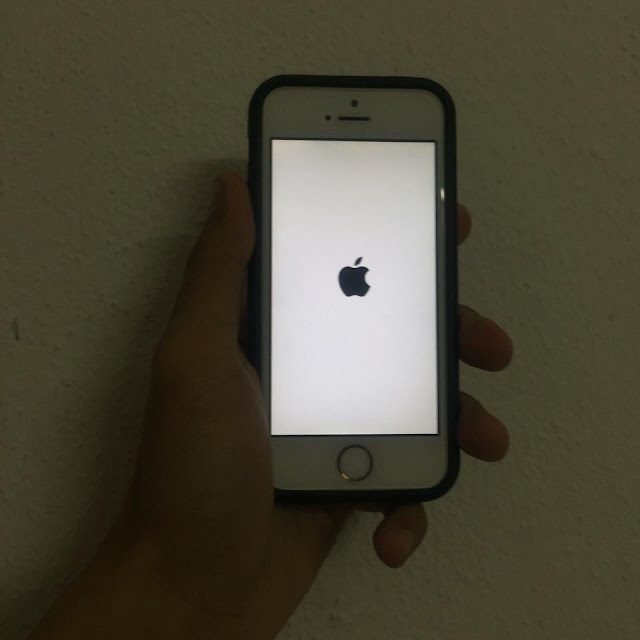Time to update my iPhone 5s 32GB Gold to their latest iOS 9.0 last week. A day after the update, I encounter PROBLEM.
My whole iPhone become uncontrollable and it will just hang on that particular page and I really could back to home screen, clear task and so on. Not only that, when you try to switch off your iPhone but unsuccessfully. Moreover, maybe lock screen may help and it really work but it should not turn in on back. In addition, I really can felt my iPhone really feel so hot condition (like putting your iPhone inside the microwave).
I thought that time my iPhone screen is spoil or burn that why the screen could not turn on. That time I really try to google the way to fix my iPhone but that time really could not get any better blog/ guide regarding to this problem.
I really appreciate Jonas for guiding me to solve this problem. Jonas have really a full series of iPhone series. Actually I did know him thought Spacie.
What you need to do is HOLD the POWER and the HOME button together for around 15seconds.
After that, it will appear the apple emblem and then YOU HAVE DONE IT. The iPhone is functionally normally.
Before I end this, I hope this information can help other people that needed. Once again I would like to thanks Jonas for guiding me. If you looking for Celcom Sim Card Replacement on www.marcsjy.com/2014/03/how-to-replace-celcom-sim-card.html.